在一台CentOS7的服务器上遇到标题标错:
[root@localhost ~]# yum install -y wget Loaded plugins: fastestmirror Loading mirror speeds from cached hostfile There are no enabled repos. Run "yum repolist all" to see the repos you have. To enable Red Hat Subscription Management repositories: subscription-manager repos --enable <repo> To enable custom repositories: yum-config-manager --enable <repo>
通过yum什么都不能安装,搜索了下解决方法,所以记录下来。
报错信息如图:
解决方法为:
下载对应版本repo文件, 放入/etc/yum.repos.d/里,下载地址:http://mirrors.163.com/.help/centos.html
***因为我这台机器wget也不能用,所以我是下载到本地sftp上去的***
完成后,查看/etc/yum.repos.d文件夹下是否有了CentOS-Base.repo文件,然后生成缓存。
yum clean all yum makecache
最后再次执行我们之前报错的命令,已经OK了。
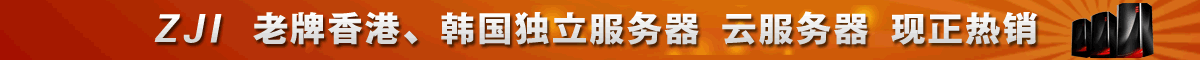

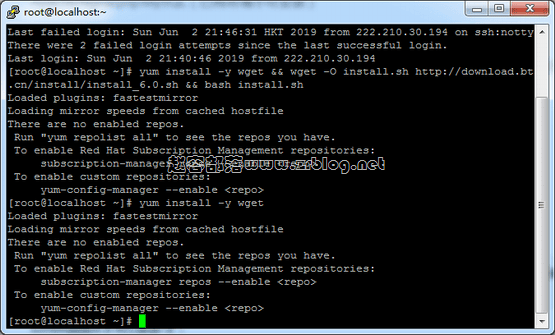
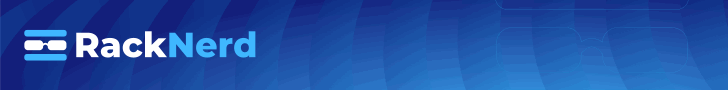


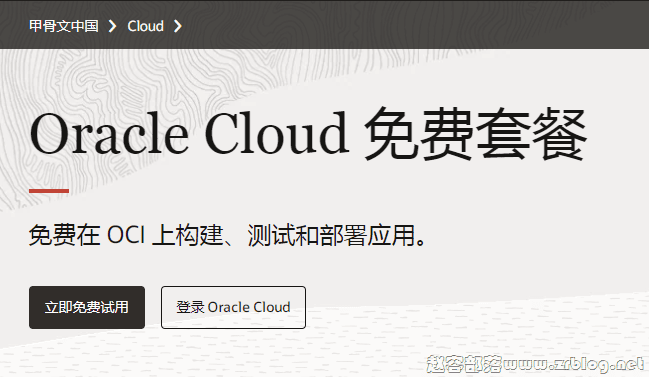
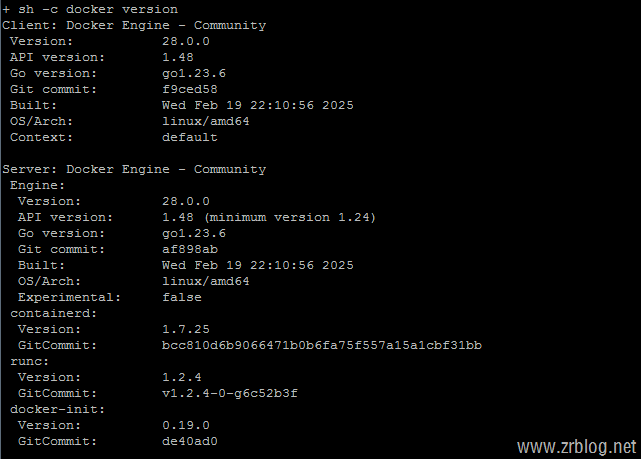
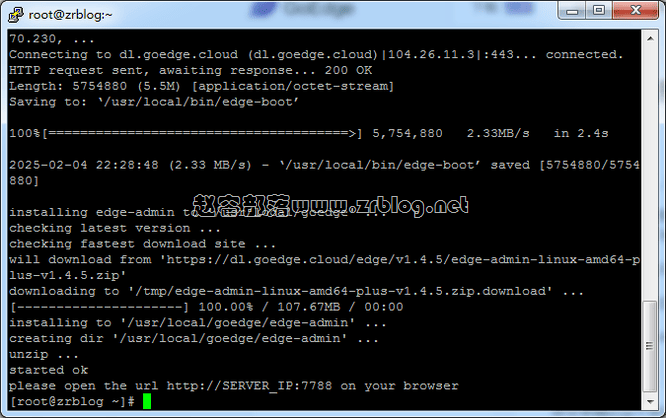
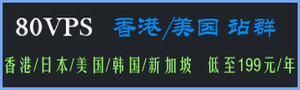



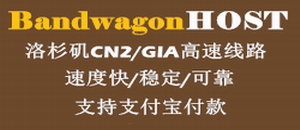


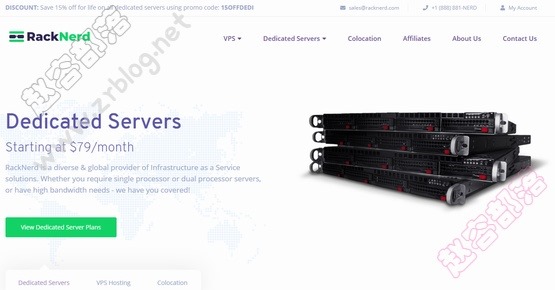
![[黑五]vmiss:全场VPS/独立服务器7折起,美国/韩国/日本/香港VPS年付106元起,可选CN2 GIA/AS9929/CMIN2线路-赵容部落](https://www.zrblog.net/wp-content/uploads/2022/05/vmiss.png)
![[黑五]HostDare低至3.5折+双倍内存+双倍流量,洛杉矶VPS年付9.1美元起,可选AMD EPYC,可选CN2 GIA+AS9929+CMIN2线路-赵容部落](https://www.zrblog.net/wp-content/uploads/2016/06/hostdare.png)
![[11.11]搬瓦工全场8.9折优惠码,可选香港/日本/美国/加拿大/荷兰/阿联酋等多机房,大带宽CN2 GIA线路-赵容部落](https://www.zrblog.net/wp-content/uploads/2013/11/bandwagonhost.jpg)
![[11.11]RAKsmart:不限流量VPS秒杀$0.99/月起,叠加预充值活动下单更优惠-赵容部落](https://www.zrblog.net/wp-content/uploads/2020/07/raksmart.jpg)